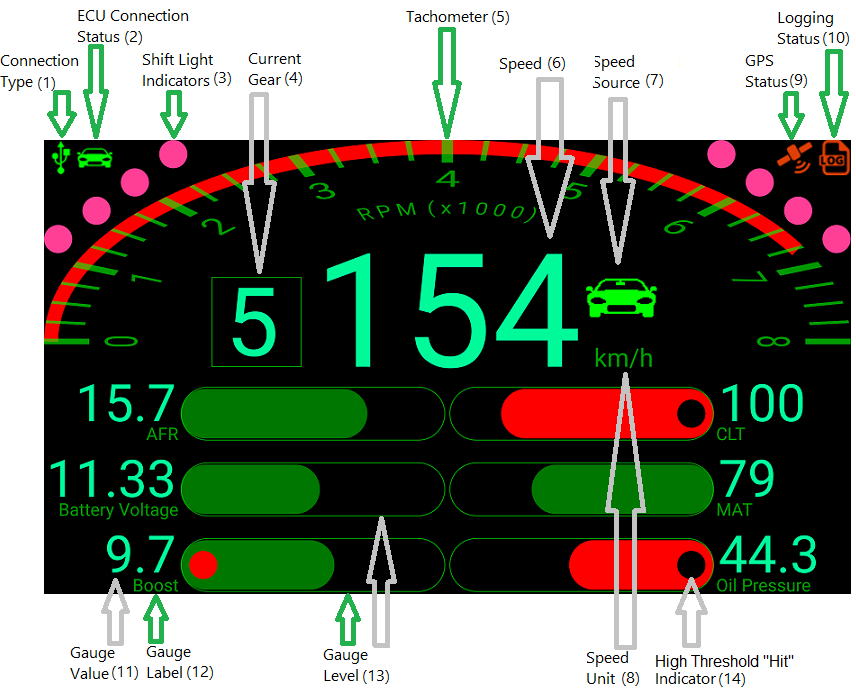TCR wrote:Lokiel wrote:Have a look at
MSTrackIt (
http://lokiel.weebly.com/android-mstrackit-app.html) if you're thinking about the tablet or mobile phone route - connecion is via MS3's serial I/O. I've played around with a Bluetooth interface too but it's never been stable enough - possibly due to the adapter I was using. MSTrackIt is a "sexed-up" MS3Pro version of my Adaptronc AdapTrackIt App with extra features.
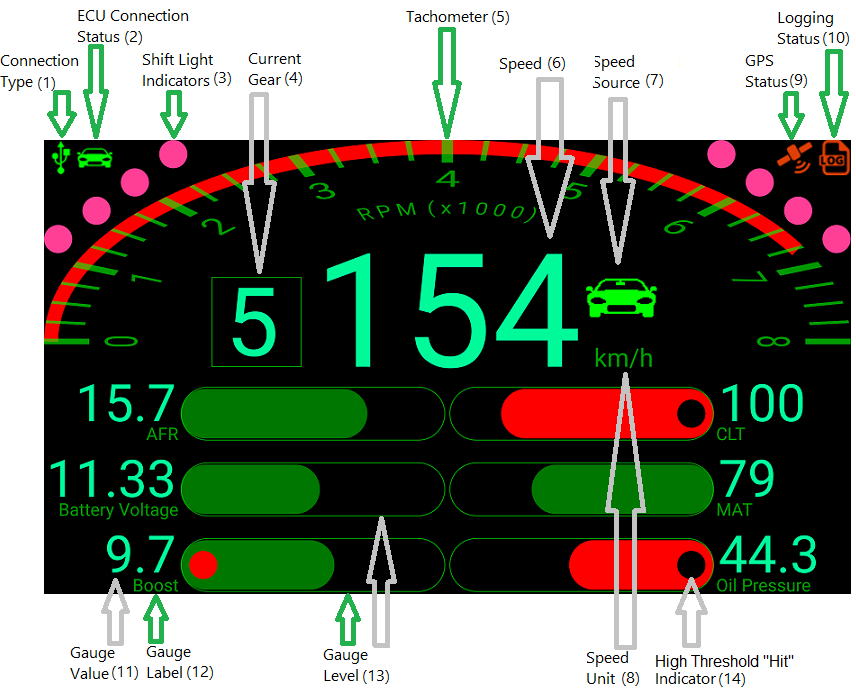
You can also run Shadowdash on an Android tablet.
One of the things that annoys me with Android and Pi dashboards is the boot time and is why I used a Teensy 3.2 Arduino for my OLED gauges. The Teensy uses the MS3's CAN Advanced Real-Time Broadcast data and users can select any of its values for display.
Thanks Lokiel, I'll have alook at that. How do you do connection to phone, bluetooth?
Bluetooth connection was always dodgy for me, probably because of my Serial->Bluetooth adapter so I haven't released a version with Bluetooth yet - when I get time, I may get back to it (using another BT-serial adapter).
For the serial interface, see section 2.1 of the User's Guide for details since it depends on what hardware ports you have.
You'll always need a USB On-The-Go (OTG) adaptor (about $5 on eBay).
If you only have a serial port on your MS, you'll need a FTDI serial to USB adapter as well. These are expensive and you MUST use an FTDI version; most of the Prolific Serial to USB adapters are knock-off versions from China from an original Prolific design and no longer work, even Microsoft no longer supports the driver needed for them (TunerStudio wont work either and they recommend FTDI Serial-USB apapters for this reason).
My MS3-Pro only had a serial port but the board has USB pins on it so I connected them to a USB cable (cable threaded through a hole cut in the case fascia). This allows me just to need the USB OTG cable which I connect to my Android head unit.