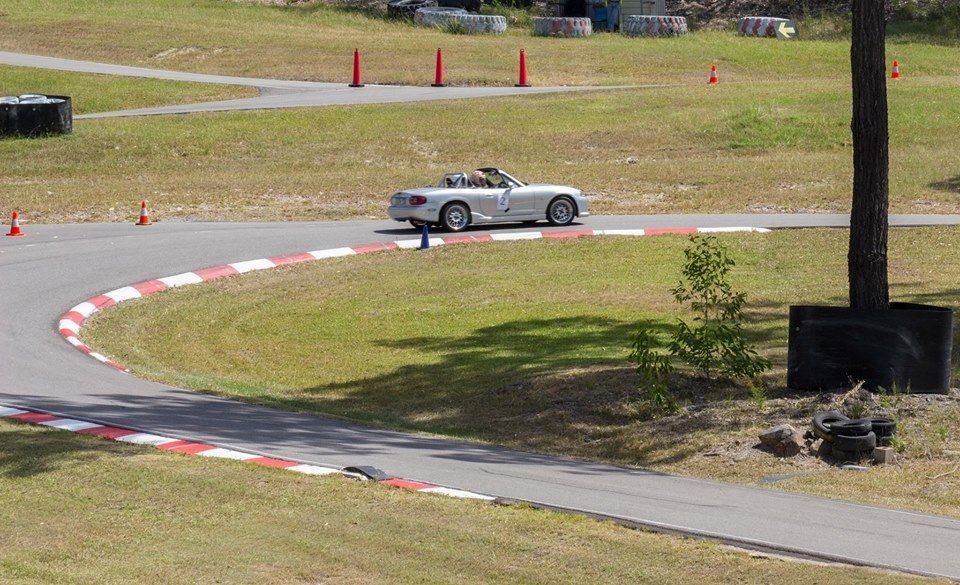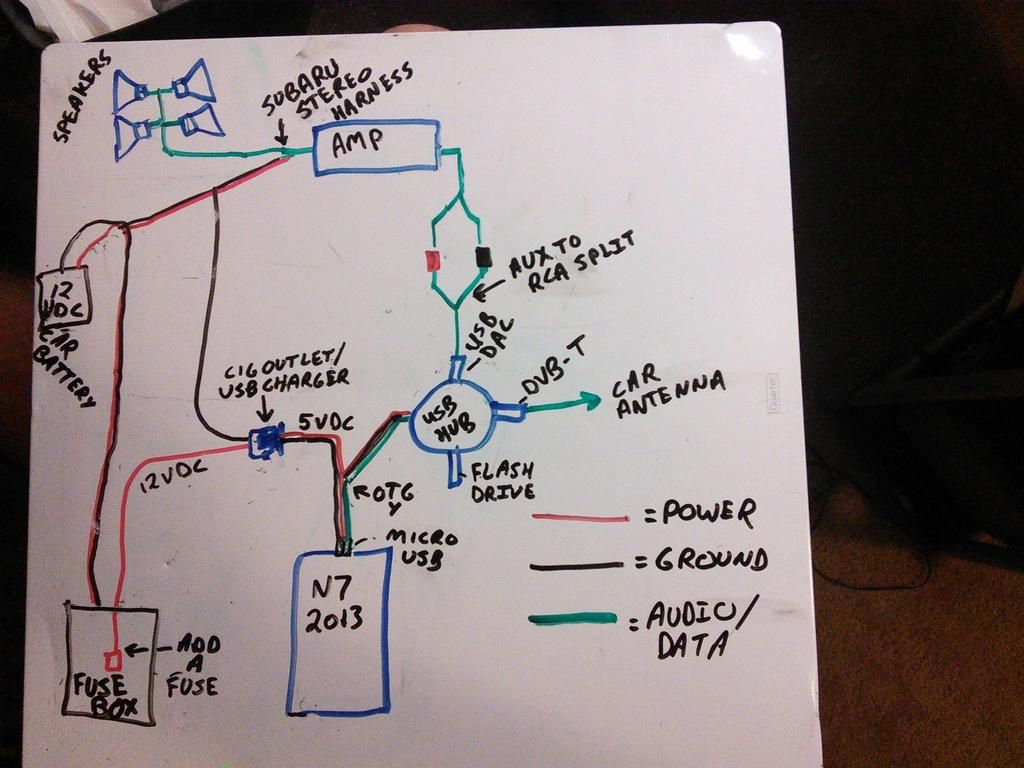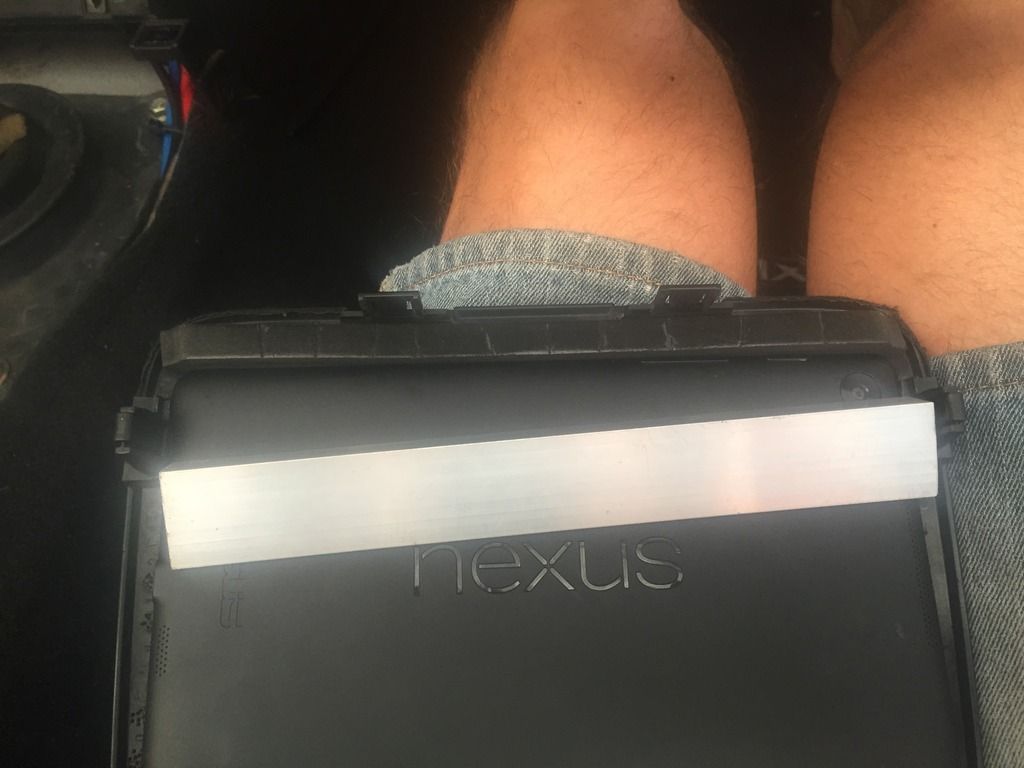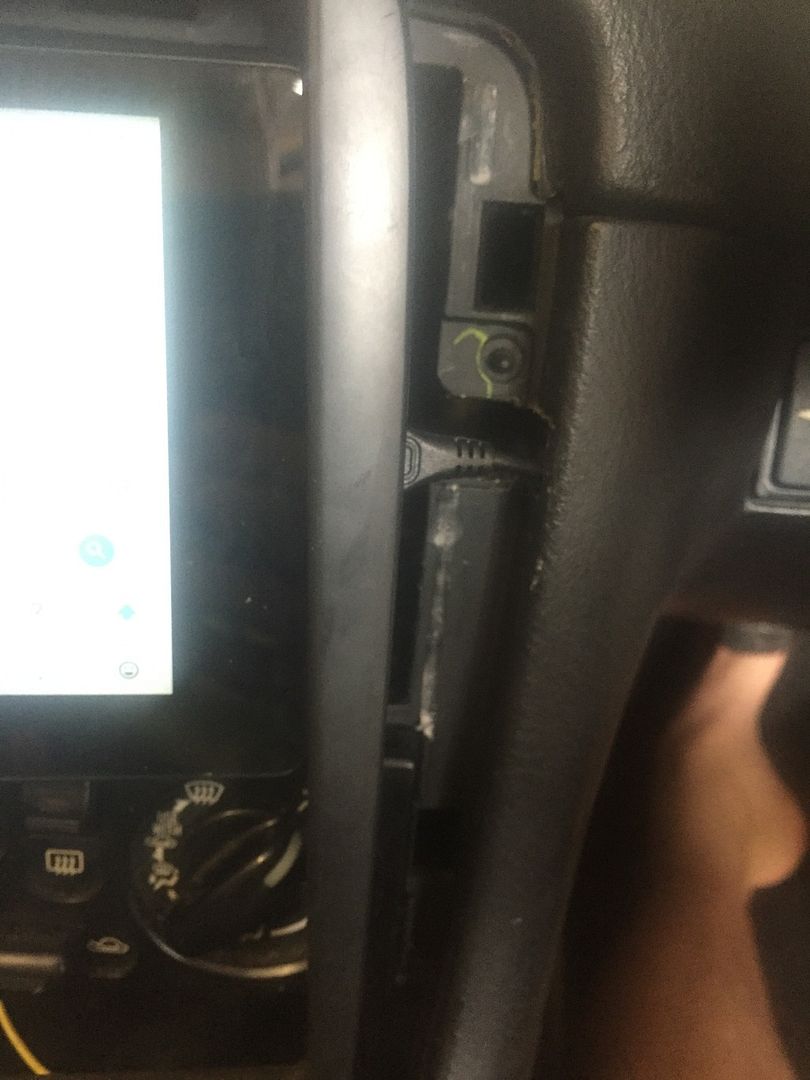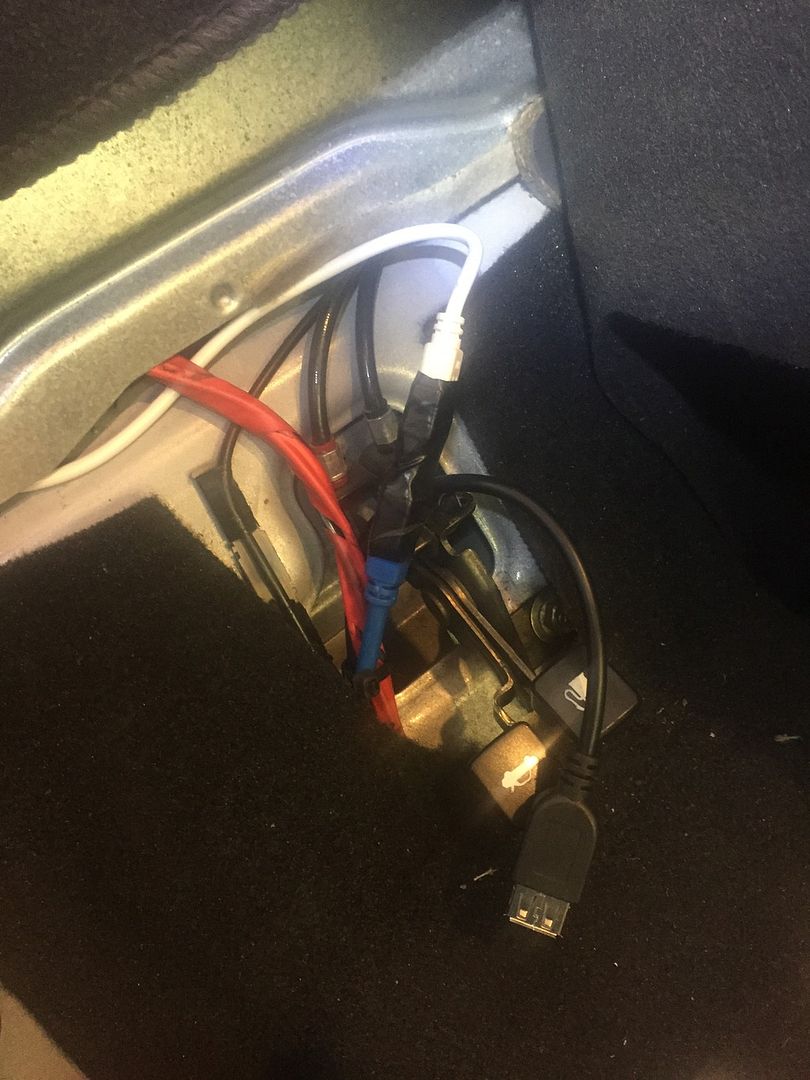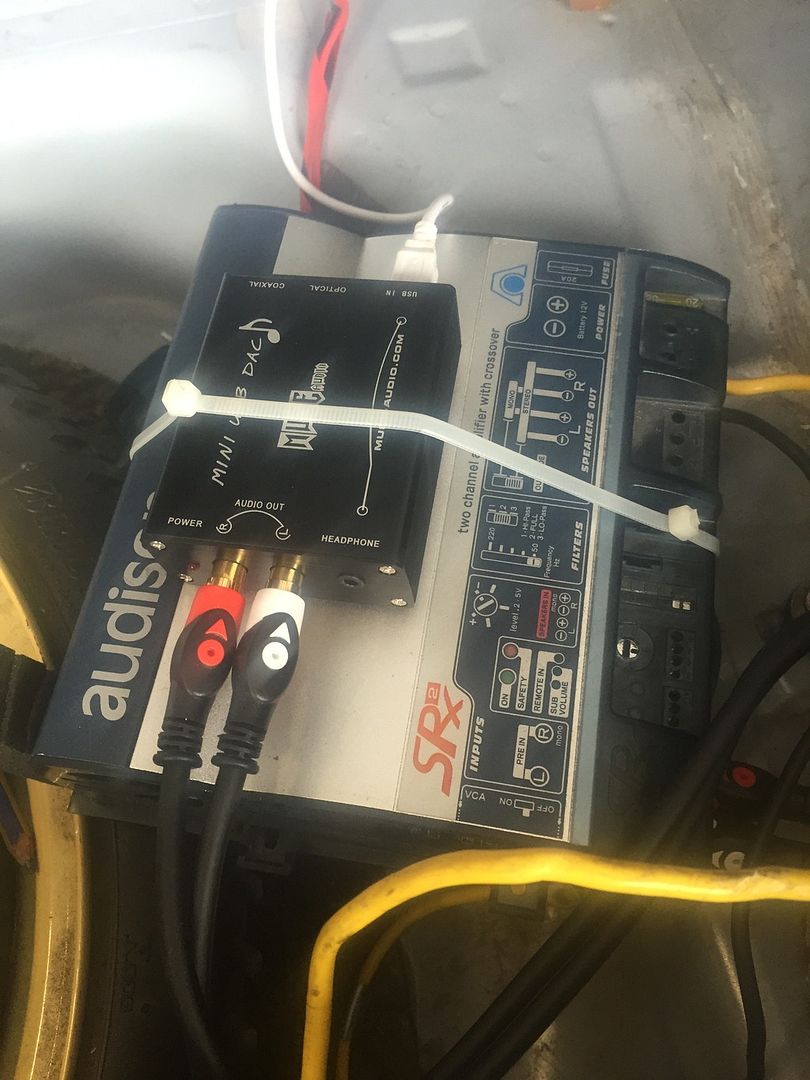IanR wrote:The nexus dash install will show all data from the megasquirt via shadow dash app.
The wiring diagram is like this one...I am not using the antennae, radio stations drive me insane.
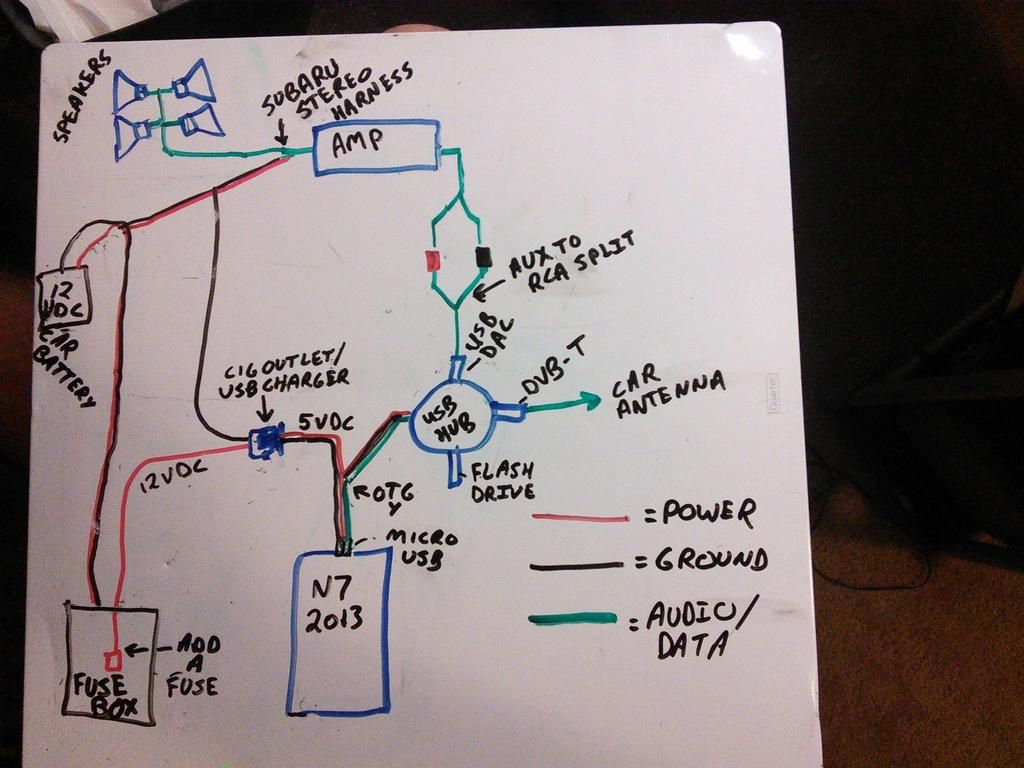
The best write ups for the project that I have found are these.
http://www.mx5atlanta.com/forums/showth ... ertainmenthttp://forum.miata.net/vb/showthread.php?t=506279I bought all the electrical bits in the above picture on ebay australia, except the digital to analogue (dac) converter which due to costs I sourced from china. Nexus on gumtree. The amp I had and I will be using the speakers that are with the car, pretty nice 7" round things with tweeters... For me the goal is logging data from the megasquirt and seeing live engine info. The option for stereo playing my favourite music is a side plus, boring freeway trips or for the right bit of road combo...
There is a whole world of tech available for the androids...still waking up to what could be possible...
Hope this helps, all the in detail bits are in the links above.

When it came to the install part I did a few things differently, if it helps anyone I'll explain and show some pics...
The fascia needs to be cut, I used a fine tooth hack saw with great ease, use the width of the nexus to guide how deep to cut.

I then used a narrow file to make the cut wider as required.

File the top tabs flat.

I used an alloy bracket from bunnings for the top brace.

I made cuts for the bracket to reset into the fascia.

Looks like this.

Now for the dash trim. Cut these off...

Make a hole like this for the micro usb plug...I tried various other options such as 90deg usb adpaters but it just to dodgy after trimming them down enough to have them fit ...

I used 10mmx10mm foam to fit the gap at the top of the install.(
http://www.ebay.com.au/itm/390797245084 ... EBIDX%3AIT)
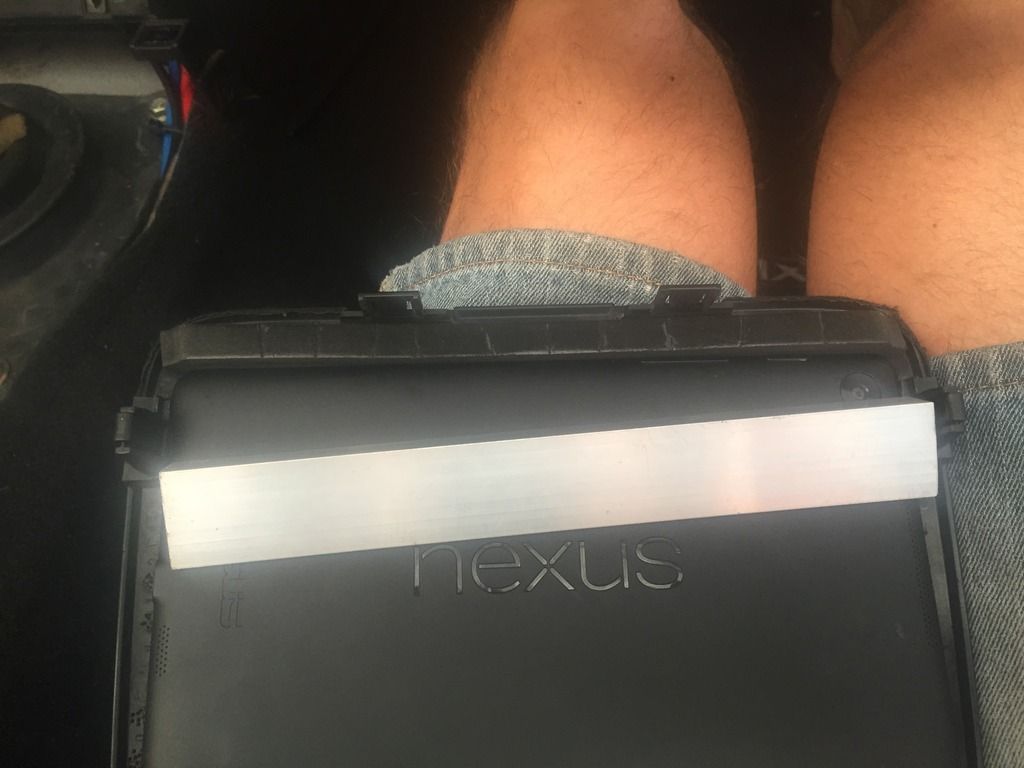
Make it line up...do it last once you KNOW its in the right spot...
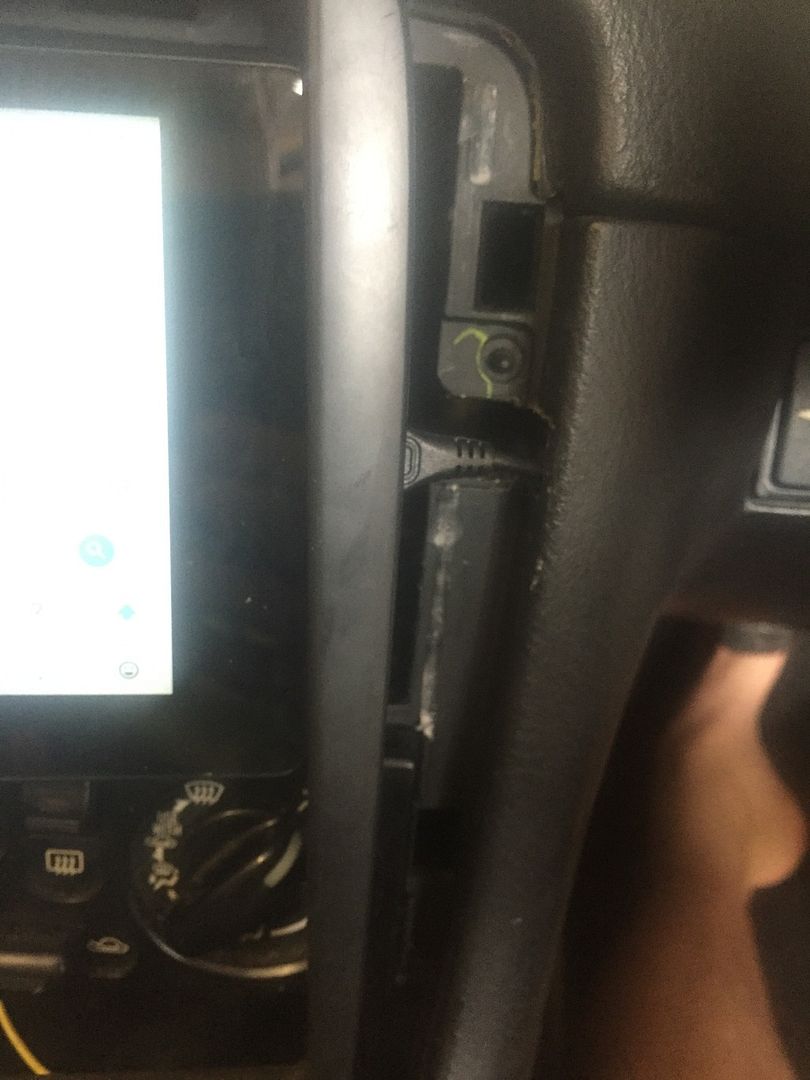
I took power from the cigarette lighter, using my 12v to 5v converter. I used little scotch lock clips.

It looks a little messy but what you see is the OTG cable that is powered from the 12/5v converter plugged to the nexus, then out to a usb hub which has my USB DAC for sending sound to the amp in the boot, and a usb port which will be in the centre console for adding files, music, video etc.

I ran my DAC usb and usb port down the centre, then also ran speaker and trigger wire back to the nexus the same way.
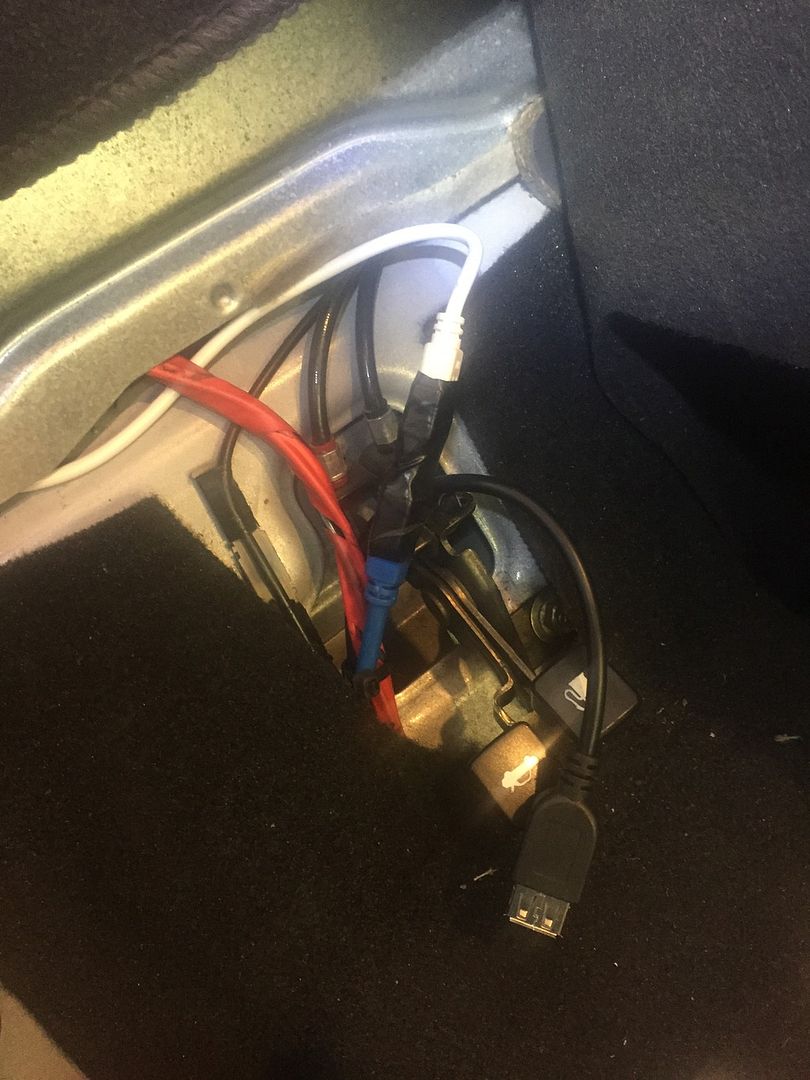
USB DAC with Amp ready to go...
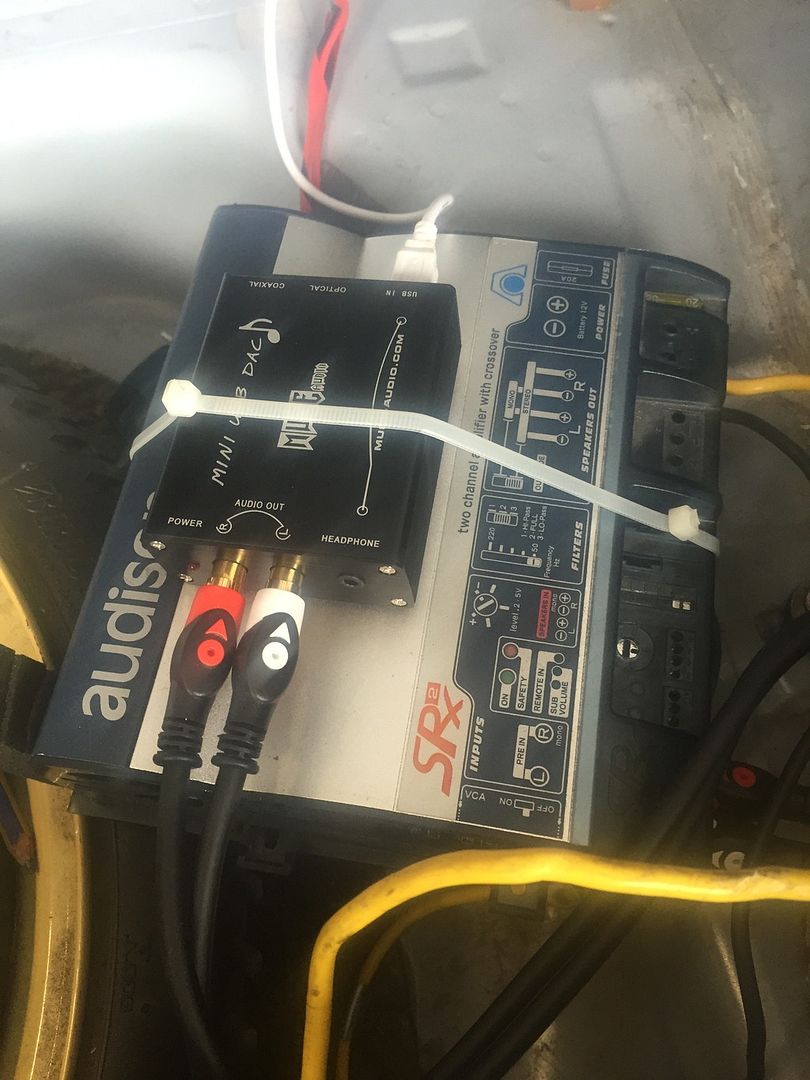
Installed with appropriate fuses and foam packing and screwed to chassis.

Boot tidy..

Center console usb input to nexus.

Finished.